Final Pay of the Year
Please review your federal withholdings to ensure that you have had enough federal tax withheld for the current calendar year. You can find a tax estimator calculator on the IRS website that will allow you to do a preliminary tax calculation to review your tax liability for the 2022 1040.
If you need to have additional tax withheld, please go into Employee Self Service and edit your W4 information under Pay/Tax Information.
If you have any questions, please contact Robin Ingram or Danisa Caraballo at payroll@sdlancaster.org.
W2 Form for 2022 Tax Year
If you have selected self-service only delivery previously, you may disregard this reminder. Once you have selected self-service only delivery, you do not need to select it again.
Did you know you can have 24/7 access to your W2 for the 2022 tax year from the moment it is published in the Employee Self Service portal?
No need to wait for the mail. No risk of it getting lost in the mail. Access it immediately any time of the day or night, print as many copies as you need, and have it ready for your tax advisor in advance. Lose your copy? Print another one at your convenience without waiting on Payroll.
You must sign up by December 16, 2022 in order to take advantage of this option.

If you have never signed up for this option, go to the Intranet and click on the Employee Self-Service tile.
Login using your username (your employee number) and password. On the right hand side, click on the option for Personal Information, and at the top you will see the option for Tax form delivery. Select Self service only and you will have 24/7 access to your W2. Please note that the email option is not applicable and if you do not select self-service, your W2 will be mailed to you.
In order for you to take advantage of this option, you must sign up by December 16, 2022.