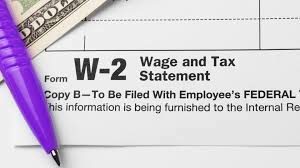 If you selected the option to access your W-2 through the Employee Self Service portal, your W-2 is ready for you. After logging-in, click on Pay/Tax Information on the right sidebar, then W-2. Notice “View W-2 image” in blue in the W-2 Information page. Be sure the 2018 year is selected for the current tax season. [If you selected the on-line option last year, 2016 and 2017 are available, also by clicking on the drop down arrow].
If you selected the option to access your W-2 through the Employee Self Service portal, your W-2 is ready for you. After logging-in, click on Pay/Tax Information on the right sidebar, then W-2. Notice “View W-2 image” in blue in the W-2 Information page. Be sure the 2018 year is selected for the current tax season. [If you selected the on-line option last year, 2016 and 2017 are available, also by clicking on the drop down arrow].
You will open a window showing your user name twice. Click on either user name to view your W-2. Both documents are the same.
If you did not select this option, your W-2 is on it’s way to the mailing address on file for your pay through the U.S. postal system. Although it is too late to change your option for this W-2, you can update how you receive your W-2 at any time for the next tax year.