This applies to district owned Apple devices.
You may at times be asked to re-authenticate to iCloud on your iPad.
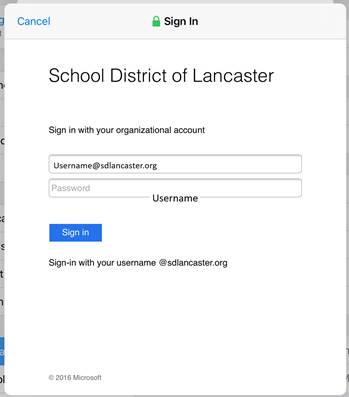
You will need to enter your regular district network password in the first screen.
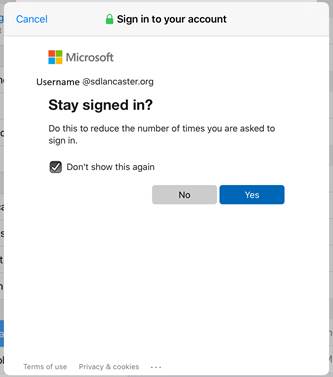 On the second screen after logging in please check the Don’t show again checkbox and then click on the YES button. This will reduce the number of times you are asked to do this.
On the second screen after logging in please check the Don’t show again checkbox and then click on the YES button. This will reduce the number of times you are asked to do this.