Think of the SDoL network as a fancy country club. There are aspects that are visible to the public and others that are not. As a member of the public you are limited to what the club chooses to share, but there are other amenities inside that you can’t see. You may be able to purchase something from the gift shop, but the spa is off limits.
 The SDoL network works in a similar fashion. Any member of the public can get to the district website or even this page you’re reading right now. The public, however, cannot access the network drives (P:, T:, X:, etc.). They also cannot see the intranet, knowledge base, or the helpdesk. The burly security guard that is the firewall keeps public web traffic out of the SDoL network. If you try to access any private resources from a home computer, the security guard says “No.”
The SDoL network works in a similar fashion. Any member of the public can get to the district website or even this page you’re reading right now. The public, however, cannot access the network drives (P:, T:, X:, etc.). They also cannot see the intranet, knowledge base, or the helpdesk. The burly security guard that is the firewall keeps public web traffic out of the SDoL network. If you try to access any private resources from a home computer, the security guard says “No.”
GlobalProtect is your membership card.
GlobalProtect is a small networking program on your computer. When you try to go to a private resource (the P: drive or intranet), the security guard sees your GlobalProtect Country Club membership card and lets you in.
What happens if you forget your membership card?
The security guard will not let you in. That’s his job, and he’s good at his job. As a result, no spa until you bring your membership card.
If you open a web browser (Chrome, Safari, etc) and you start seeing errors like “This page cannot be reached” and “This network resource cannot be found” then it probably means GlobalProtect (your membership card) didn’t connect properly.
Look in the lower-right corner of your screen for a small globe icon. This is the GlobalProtect status icon.
 If the icon is blue with a green shield, GlobalProtect is connected. You have your membership card.
If the icon is blue with a green shield, GlobalProtect is connected. You have your membership card.
 If the icon is gray and has a red/white x, then GlobalProtect is not connected. You don’t have your membership card.
If the icon is gray and has a red/white x, then GlobalProtect is not connected. You don’t have your membership card.
 You may also see an icon with 3 blinking dots. This means GlobalProtect is trying to connect. It’s the equivalent of trying to sweet-talk the security guard…it’s probably not going to work.
You may also see an icon with 3 blinking dots. This means GlobalProtect is trying to connect. It’s the equivalent of trying to sweet-talk the security guard…it’s probably not going to work.
How do I get my membership card back?
In most cases, restarting your computer will reconnect GlobalProtect and issue you another membership card. If you still cannot access the network after restarting, try looking through the GlobalProtect Troubleshooting document.
If the problem connecting to the SDoL network persists, please contact the helpdesk by calling 717-291-6137.