Many employees are starting to receive new laptops as part of the District refresh program. After you receive a new laptop, you may experience a challenge when accessing Munis from the Google Chrome or Edge browsers. In order to resolve this, please follow the steps that have been provided by Tyler below:
- Launch Google Chrome and browse to chrome://flags/
- Locate SameSite by default cookies in list
- Update to Disabled
- Select Relaunch in lower right-hand corner
If you still experience the issues, please email: Munis-help@lancaster.k12.pa.us