As of Wednesday, February 6th, Schoology course administrators can now print QR Codes for their students from the Members area of courses they administer. QR Codes can be printed for individual students or in bulk for the entire class. Once printed, students can use their unique printed QR codes for quick login to Schoology on both the Schoology Web-Version and the Schoology App. Device must have a camera use. This feature is highly recommend for K-5 students or students using shared devices. Not recommended for middle school as individual iPads save Schoology login.