The events of recent months have created challenges for everyone. Unfortunately, our mobile device deployments have also met some obstacles. If you know of a student having difficulties with an SDoL student device here are some options for getting help.
Submit a Ticket
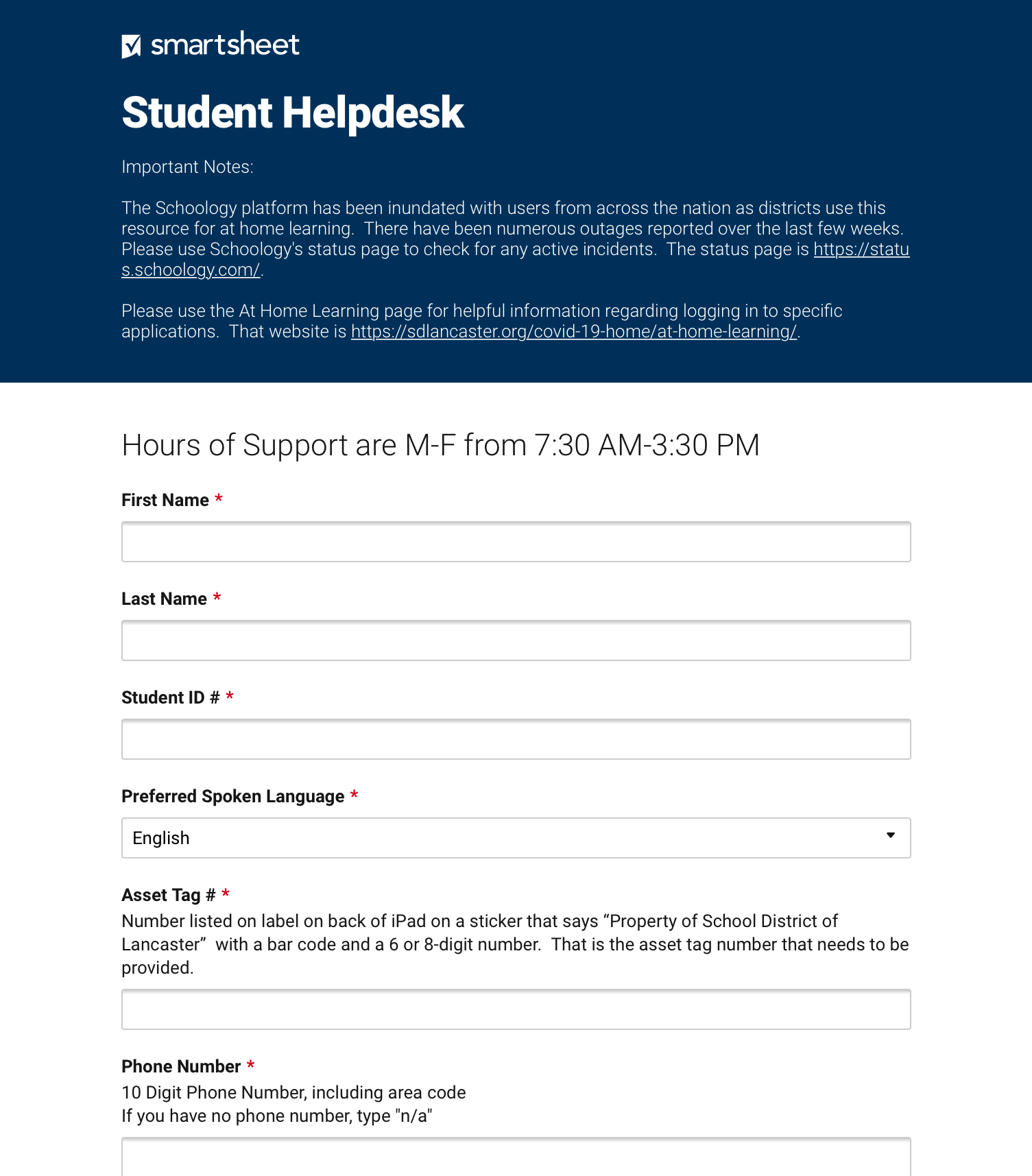 Student iPads have an app titled “StudentHelpDesk.” Tap on this app and you will be taken to a form. Fill out the form and tap on the Submit button. A ticket will be created for you in the student helpdesk and a member of our team will be in contact with you.
Student iPads have an app titled “StudentHelpDesk.” Tap on this app and you will be taken to a form. Fill out the form and tap on the Submit button. A ticket will be created for you in the student helpdesk and a member of our team will be in contact with you.
Call the Helpdesk Phone Number
Sometimes a device doesn’t work at all and that makes it difficult to submit a helpdesk ticket. If this is the case, please call the SDoL helpdesk at 717-291-6137. Leave a message and a member of our team will be in contact with you.