Please use caution when viewing emails. Some email messages look like legitimate business inquiries but then ask for usernames and passwords. Official SDoL communication (and most business communication) will never ask for your username or password. Also, do not click on any links in a suspicious email. Clicking on unknown links can have far-reaching consequences including compromising your computer. If… Continue Reading Phishing and Abusive Emails
Office of Technology
ParentVUE
We are continuing our work on sharing tips on ParentVUE so staff are able to understand the functionality within the application. In addition to this month’s tip, is an update on the percentage of parents/guardians that actively logged into the application during the month of December. From December 1 – December 31, 16% of our parents/guardians logged into the application.… Continue Reading ParentVUE
P: Drive Cleanup
As I look around my garage, I am baffled by the amount of junk I see. We’ve only lived in this house for a year. Where did I get all of this stuff? More importantly, why am I keeping it? It’s simple…I can fix this thing. This other thing is big, but there’s plenty of room for it. I’m planning… Continue Reading P: Drive Cleanup
ParentVUE – December
In January 2021, the district kicked off an initiative to increase parent/guardian engagement through ParentVUE, Synergy’s parent portal. To continue that work, we will be providing monthly updates on the following items: Percentage of parents/guardians who are actively logging into ParentVUE (within last 30 days) Tips and information on how the data entered into Synergy can assist in parents/guardians staying… Continue Reading ParentVUE – December
Chrome Updates
2nd Wednesday of Each Month On Wednesday, December 8, 2021, a Chrome update was pushed out to all Windows laptops and desktops district-wide. This update process will continue to occur on the second Wednesday of each month. The update will install on its own, behind the scenes, without disruption to the user. Users may notice a change message in Chrome… Continue Reading Chrome Updates
Information Technology Updates – September 2021
PIMS The start of October is the kick off for state reporting which includes many data elements. There isn’t an individual in the district who isn’t impacted by submissions to PDE through PIMS (Pennsylvania Information Management System). Make sure you stay tuned to e-mails and additional communications throughout the year and reach out to the HelpDesk should you need any… Continue Reading Information Technology Updates – September 2021
Sale of Old Dell Laptops
We received many inquiries for staff to purchase old Dell laptops during the current refresh cycle. We have weighed our options and have decided not to move forward with this sale for these reasons: The district would incur a labor cost of approximately $105/device to prepare the laptop for release of all SDoL licensing/data and ready for consumer purchase. The… Continue Reading Sale of Old Dell Laptops
Synergy and TeacherVUE Feature Spotlight
This week’s Synergy videos include instructions on how to detach windows and use the QuickLaunch to its full potential. These are hints that can save time when navigating Synergy. For TeacherVUE users, we explore using the Quick Assignment feature in the grade book and dive into the various grade book reports available. All of these videos can be found on… Continue Reading Synergy and TeacherVUE Feature Spotlight
Synergy and TeacherVUE Feature Spotlight
This week’s Synergy videos include instructions on how to customize grids and set defaults when running reports. All of which are steps that can save time when navigation Synergy. For TeacherVUE users, we explore the MTSS Workflow and the various grade book filters and options available to make the grade book customized for your personal needs. All of these videos… Continue Reading Synergy and TeacherVUE Feature Spotlight
Synergy Feature Spotlight
As a teacher, do you know how to edit observations already entered? Or view observations from other teachers? And Synergy users, do you know what Quick Navigation is all about? If you don’t, please check out this week’s Feature Spotlight videos on the Knowledge Base Video Presentation page. If you’ve watched the videos and have questions, we’ve scheduled Open Zoom… Continue Reading Synergy Feature Spotlight